# Astro Modern Personal Website
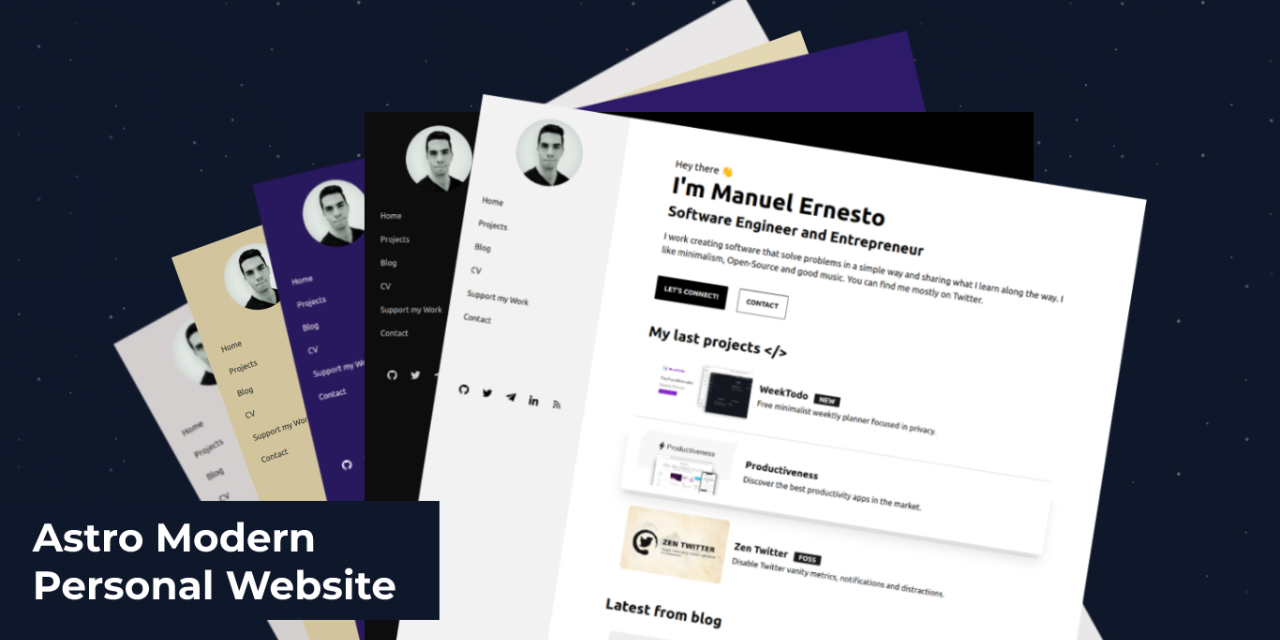
Modern Personal Website Template with Project Section, CV Section, Paginated Blog, RSS Feed, SEO Friendly, Visual themes and Responsive Desing for Astro framework.
## Demo
View a live demo of the [Astro Modern Personal Website](https://astro-modern-personal-website.netlify.app/)
## Installation
Run the following command in your terminal
``` bash
npm install
```
Once the packages are installed you are ready to run astro. Astro comes with a built-in development server that has everything you need for project development. The astro dev command will start the local development server so that you can see your new website in action for the very first time.
``` bash
npm run dev
```
## Tech Stack
- [Astro](astro.build)
- [tailwindcss](https://tailwindcss.com/)
- [DaisyUI](https://daisyui.com/)
## Project Strucutre
``` php
├── src/
│ ├── components/
│ │ ├── cs/
│ │ │ ├── TimeLine
│ │ ├── BaseHead.astro
│ │ ├── Card.astro
│ │ ├── Footer.astro
│ │ ├── Header.astro
│ │ └── HorizontalCard.jsx
│ │ └── SideBar.jsx
│ ├── layouts/
│ │ └── BaseLayout.astro
│ │ └── PostLayout.astro
│ └── pages/
│ │ ├── blog/
│ │ │ ├── [page].astro
│ │ │ ├── post1.md
│ │ │ ├── post2.md
│ │ │ └── post3.md
│ │ └── cv.astro
│ │ └── index.astro
│ │ └── projects.astro
│ │ └── rss.xml.js
│ └── styles/
│ └── global.css
├── public/
│ ├── favicon.svg
│ └── social-image.png
│ └── sprofile.jpg
│ └── social_img.webp
├── astro.config.mjs
├── tailwind.config.cjs
├── package.json
└── tsconfig.json
```
### Components usage
#### Layout Components
The `BaseHead`, `Footer`, `Header` and `SideBar` components are already included in the layout sistem. To change the website content you can edit the content of this componenets.
##### SideBar
In the Sidebar you can change the links to all your website pages.
You can change your avatar shape using [mask classes](https://daisyui.com/components/mask/).
The used social-icons are SVG form [BoxIcons](https://boxicons.com/) pack.
#### TimeLine
The timeline components are used to conform the CV.
``` html
...
```
#### Card & HorizontalCard
``` html
```
#### HorizontalCard Shop Item
This compoenet is already included in the Store layout of the template. In case you want to use it in other place this are the props.
``` html
```
### Layouts
Include `BaseLayout` in each page you add and `PostLayout` to your post pages.
### Pages
#### Blog
Add your `md` blog post in the `/pages/blog/` folder.
##### [page].astro
The `[page].astro` is the route to work with the paginated post list. You can change there the number of items listed for each page and the pagination button labels.
##### Post format
Add code with this format in the top of each post file.
```
---
layout: "../../layouts/PostLayout.astro"
title: "Post Title"
description: "Description"
pubDate: "Post date format(Sep 10 2022)"
heroImage: "Post Hero Image URL"
---
```
#### Shop
Add your `md` item in the `/pages/shop/` folder.
##### [page].astro
The `[page].astro` is the route to work with the paginated item list. You can change there the number of items listed for each page and the pagination button labels. The shop will render all `.md` files you incle inside this folder.
##### Item format
Add code with this format in the top of each item file.
``` js
---
layout: "../../layouts/StoreItemLayout.astro"
title: "Demo Item 1"
description: "Item description"
heroImage: "Item img url"
details: true // show or hide details btn
custom_link_label: "Custom btn link label"
custom_link: "Custom btn link"
pubDate: "Sep 15 2022"
pricing: "$15"
oldPricing: "$25.5"
badge: "Featured"
checkoutUrl: "https://checkouturl.com/"
---
```
#### Static pages
The other pages inlcuded in the template are static pages. The `index` page belong to the root page. You can add your pages directly in the `/pages` folder and then add a link to that pages in the `sidebar` component.
Feel free to modify the content included in the pages that the template contains or add the ones you need.
### Theming
For change the template theme change the `data-theme` atribute of the `` tag in `BaseLayout.astro` file.
You can chose among 30 themes available or create your custom theme. See themes available [here](https://daisyui.com/docs/themes/).
## Sitemap
The Sitemap is generated automatically when you build your website in the root of the domain. Please update the `robots.txt` file in the public folder with your site name URL for the Sitemap.
## Deploy
You can deploy your site on your favorite static hosting service such as Vercel, Netlify, GitHub Pages, etc.
The configuration for the deployment varies depending on the platform where you are going to do it. See the [official Astro information](https://docs.astro.build/en/guides/deploy/) to deploy your website.
> **⚠️ CAUTION**
> The Blog pagination of this template is implemented using dynamic route parameters in its filename and for now this format is incompatible with SSR deploy configs, so please use the default static deploy options for your deployments.
## Contributing
Suggestions and pull requests are welcomed! Feel free to open a discussion or an issue for a new feature request or bug.
One of the best ways of contribute is to grab a [bug report o feature suggestion](https://github.com/manuelernestog/astro-modern-personal-website/issues) that has been marked `accepted` and dig in.
Please be wary of working on issues *not* marked as `accepted`. Just because someone has created an issue doesn't mean we'll accept a pull request for it.
## License
Astro Modern Personal Website is licensed under the MIT license — see the [LICENSE](https://github.com/manuelernestog/astro-modern-personal-website/blob/main/LICENSE) file for details.
## Contributors
 Made with [contrib.rocks](https://contrib.rocks).
Made with [contrib.rocks](https://contrib.rocks).